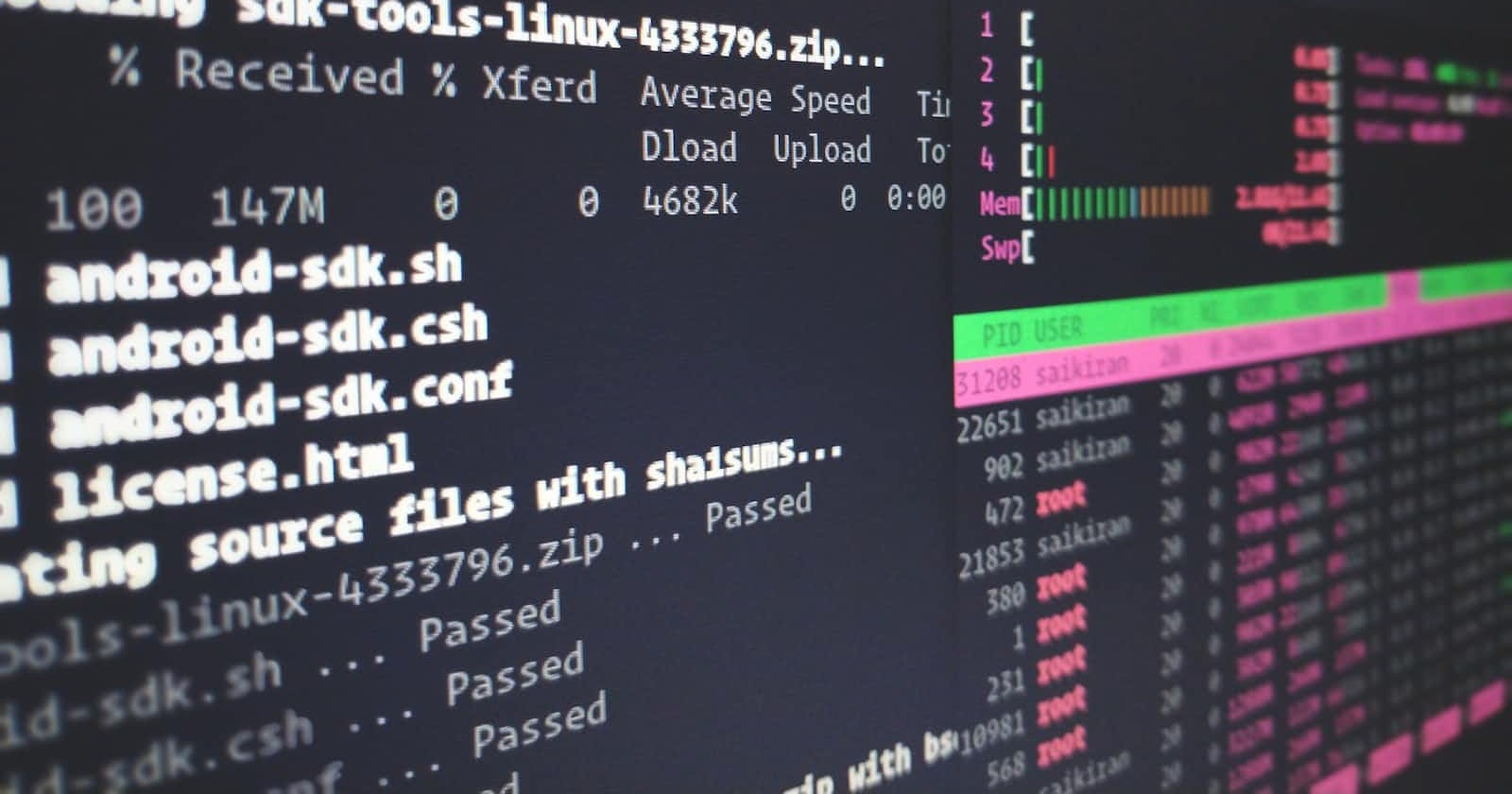Day-2 Basic Fundementals of Linux
In today's Blog, I am going to discuss about Linux History, Linux Architecture and Basic Linux Commands #DevOps #Linux
History
Dennis Ritchie and Kim Thomson when created Unix in the 1960s was not open source and people had to pay to use UNIX as it was a close project. It become Open source in 1991
Linux is open source operating system that was created as a hobby by finished student Linus Torvald in 1991. Linux while studying at the University of Helsinki saw the MINIX Operating system and decided to create an alternative, free and open-source version of the MINIX operating system based on UNIX under the GNU Project
The architecture of the Linux system
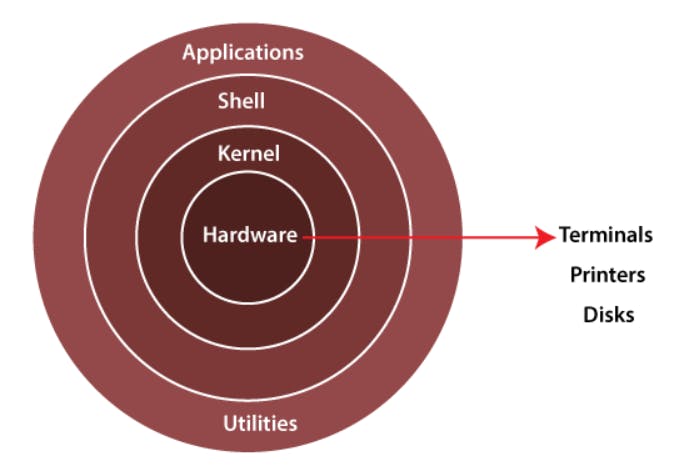
The Linux Architecture consists of the following components:
Kernel
Hardware
Shell
Applications and Utilities
Kernel
- Kernel is one of the most important parts of the operating system and it is the main interface between Hardware and its processes
- Name of the Linux Operating system's Kernel is also Linux
- Kernel is the lowest level of software that can interface with computer hardware
Hardware
Hardware part in Linux consists of a peripheral device such as RAM, CPU, HDD etc
Shell
If we want to interact with Hardware in Linux, we will interact with Shell which is a command line interface(CLI) via which we tell Kernel about what function the Hardware should perform and then Kernel passes the message to Hardware to perform the requested action.
Applications
It is the computer's Operating system interface to the hardware. There are a lot of different types of software applications running on the Operating system to manage the Hardware.
Basic Linux Commands
Check your Present Working Directory:
We use "**pwd" to check the Present Working Directory. The "pwd" command gives you the full path of the directory in which you are currently working as shown in the below example.
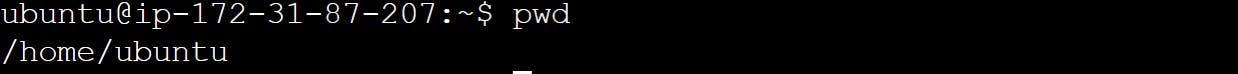
List all the files or directories including hidden files.
We use "ls -a" or "ls -al" to show all the files including hidden files in your current working directory.
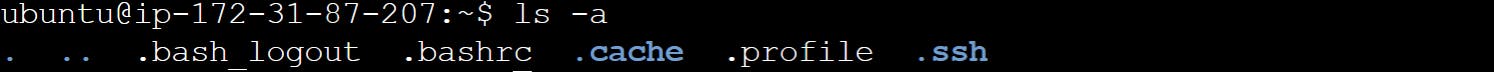
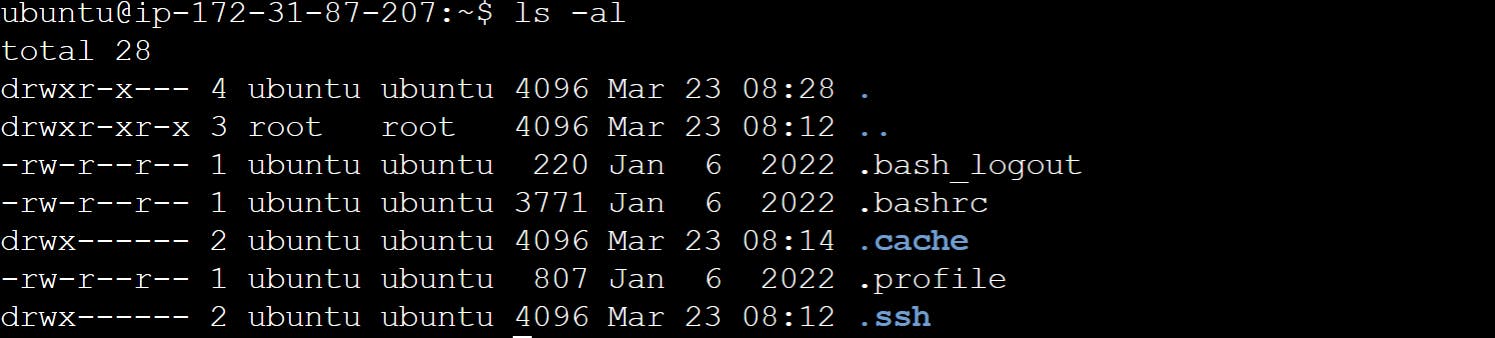
Create the nested directory A/B/C/D/E
A nested Directory means that you create directories within directories / Sub-Directories. We use "mkdir -p".

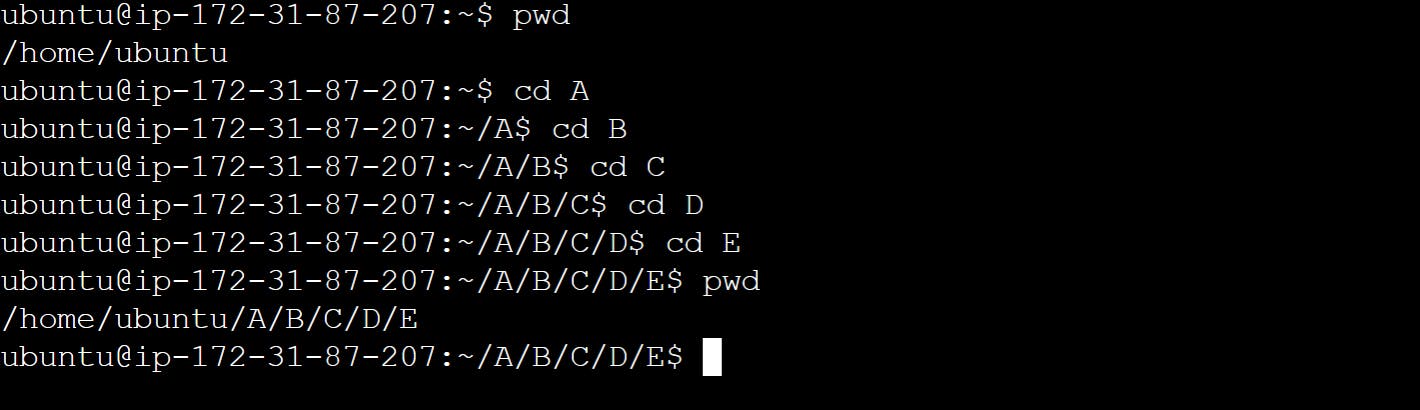
I hope you enjoy reading the Blog and if you like, do reshare with the community !!